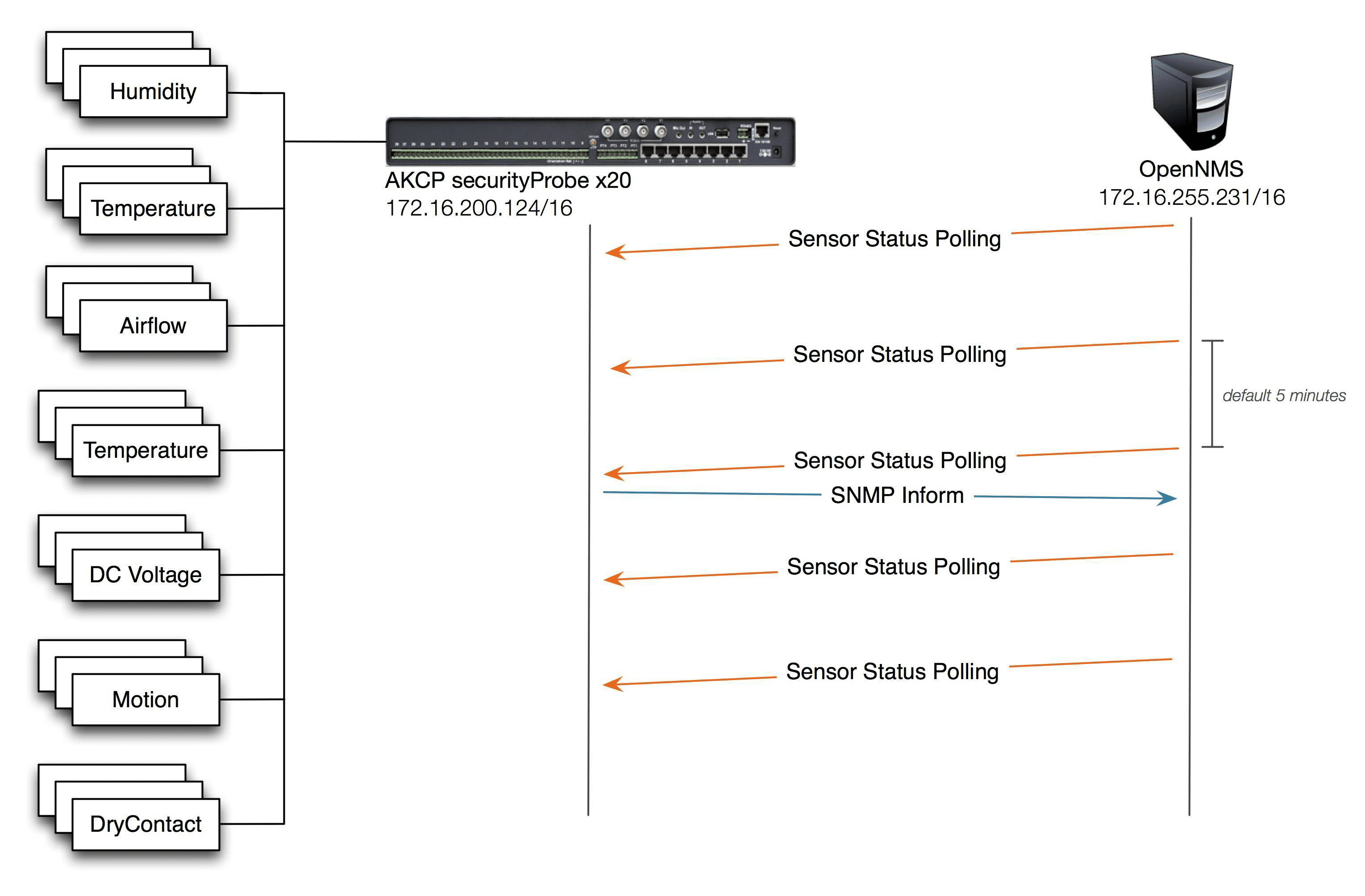Introduction
With AKCP's securityProbe IP-AlarmServer, a wide range of environmental parameters can be monitored and documented. In larger infrastructures it may make sense to centralize the monitoring to a powerful network monitoring system.
In this example we will show you how to interate AKCP's securityProbe-X20 monitoring devices into OpenNMS.
The powerful OpenNMS monitors all connected sensors and records the long-term measurement data. In addition, events of the securityProbe-X20 via SNMP traps are processed by OpenNMS.
Requirements
For the configuration of AKCP securityProbe in OpenNMS, the following four files are needed. The files can be downloaded from the issue tracking system from OpenNMS.
akcp.capsd-configuration.xml (Capsd-Configuration for automatic detection of sensors)
akcp.poller-configuration.xml (Polling-Configuration for active monitoring of sensors)
akcp.securityprobe.snmp.xml (SNMP data collection of long term measurement data)
akcp.snmp-graph.properties (Definition of the graphs for long term data)
akcp.spagent.events.xml (Converted AKCP SNMP Trap MIB)
The configuration is divided into three parts:
- Active monitoring of connected AKCP sensors with a 5 minutes polling interval
- Processing of AKCP`s SNMP traps into OpenNMS for detailed sensor descriptions
- Settings of OpenNMS for storing the collected sensor data
- Presentation and display of long-term measurement data in the web interface
First the SNMP settings on the securityProbe-X20 have to be checked. The functionality can be verified from the OpenNMS server with the following command:
root@opennms:~# snmpwalk -v 1 -c public <ip-security-probe> .1.3.6.1.2.1.1.1.0
SNMPv2-MIB::sysDescr.0 = STRING: securityProbe-X20 SEC-PXAV401f Jul 28 2010 16:37:56
Note:
The query should be set via SNMP version 1. The SNMP community is set in default on public and thus corresponds to the web interface can be set with different passwords to be set.