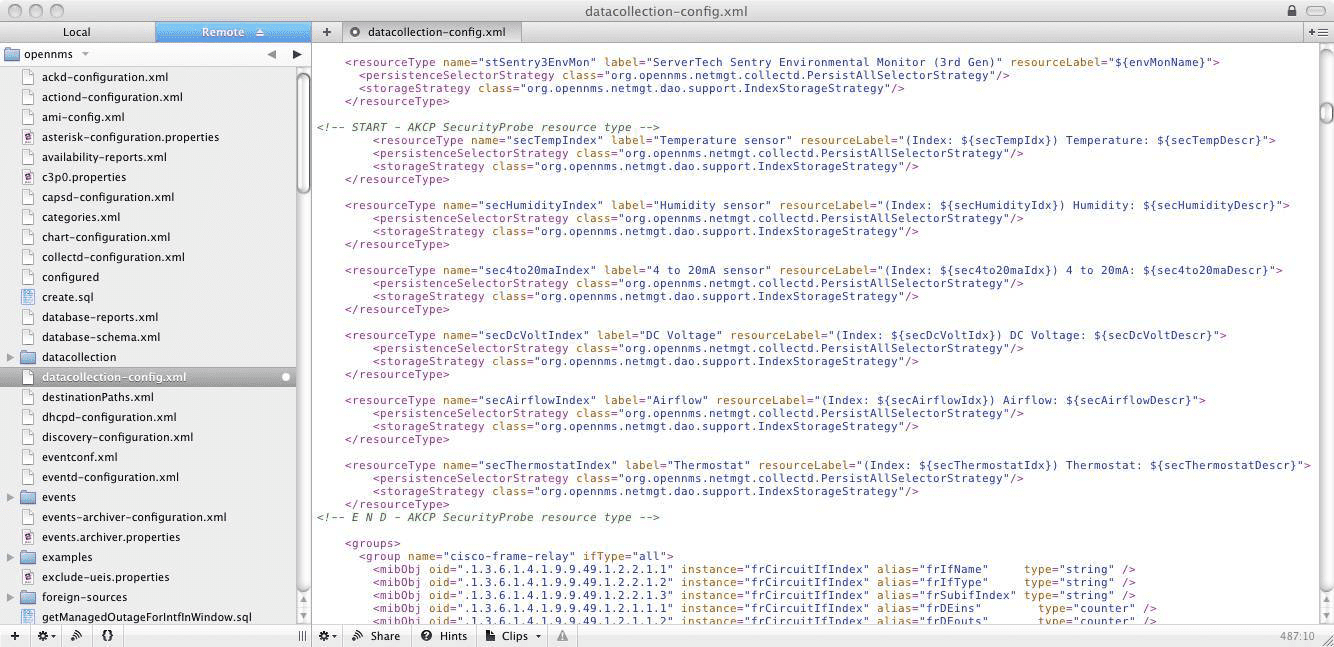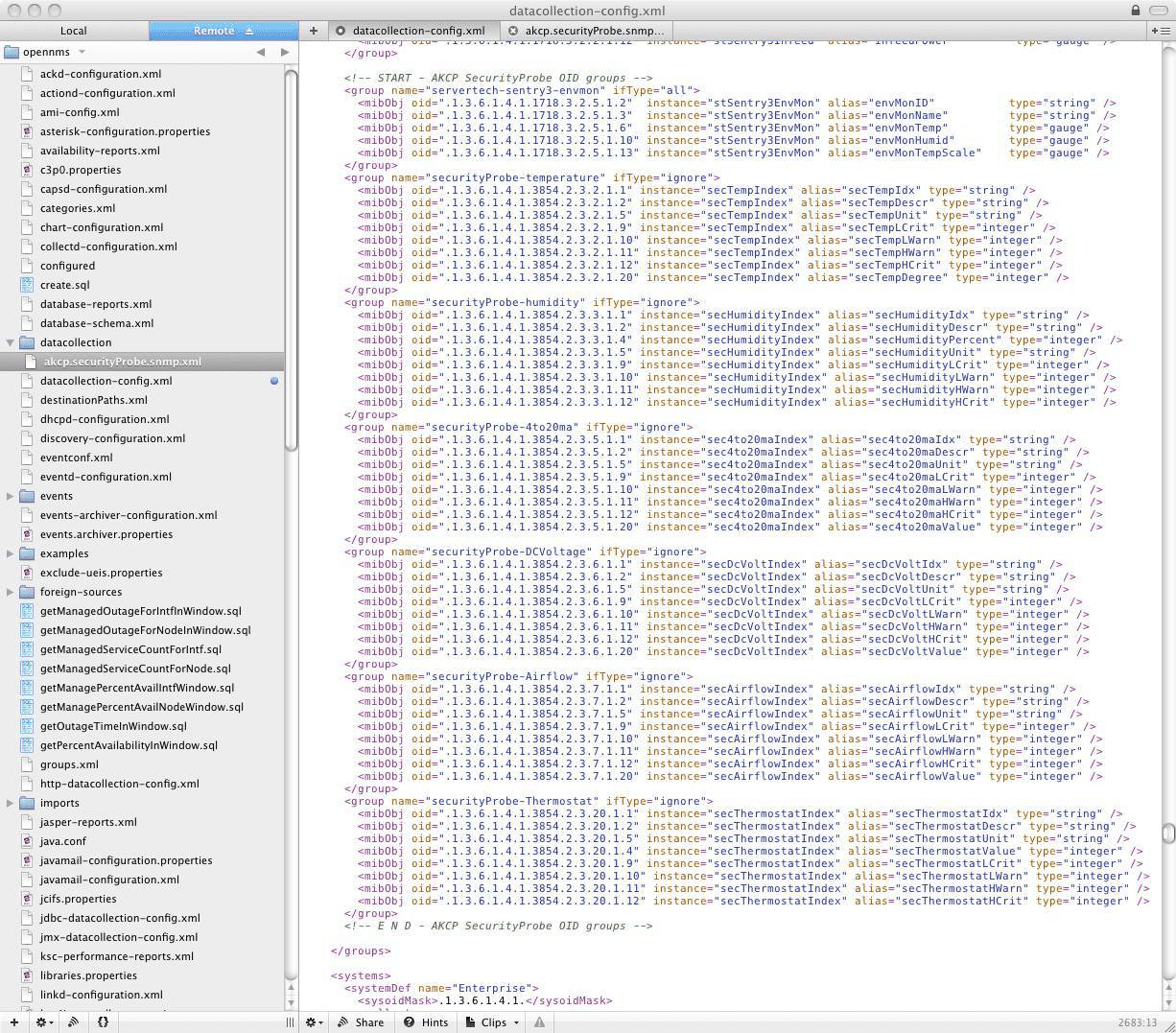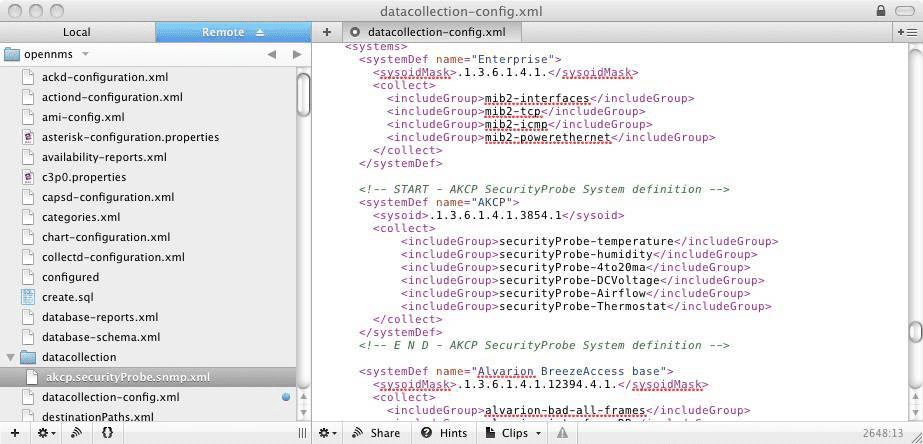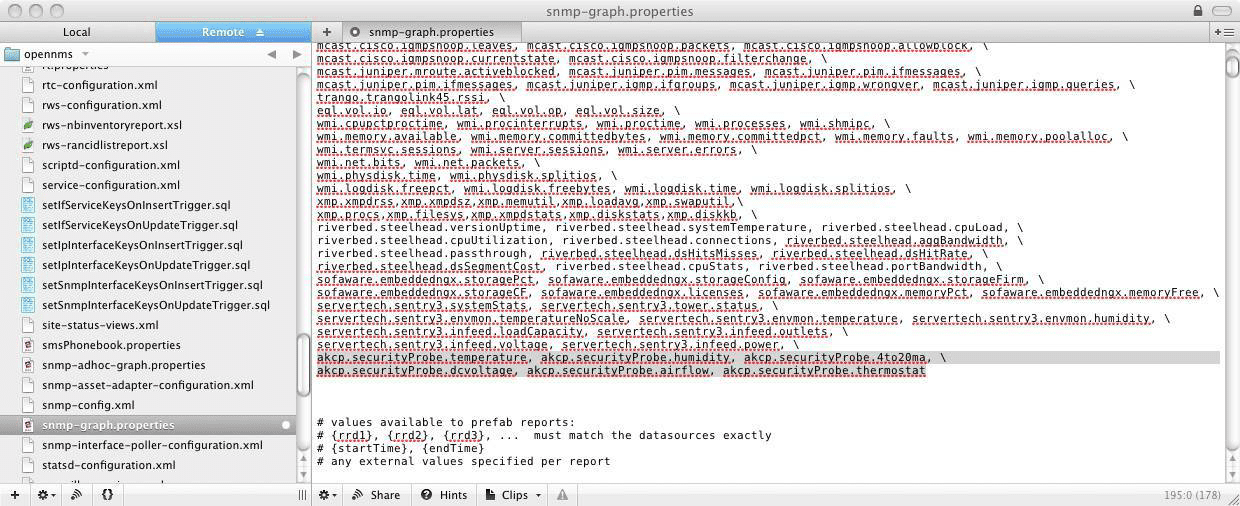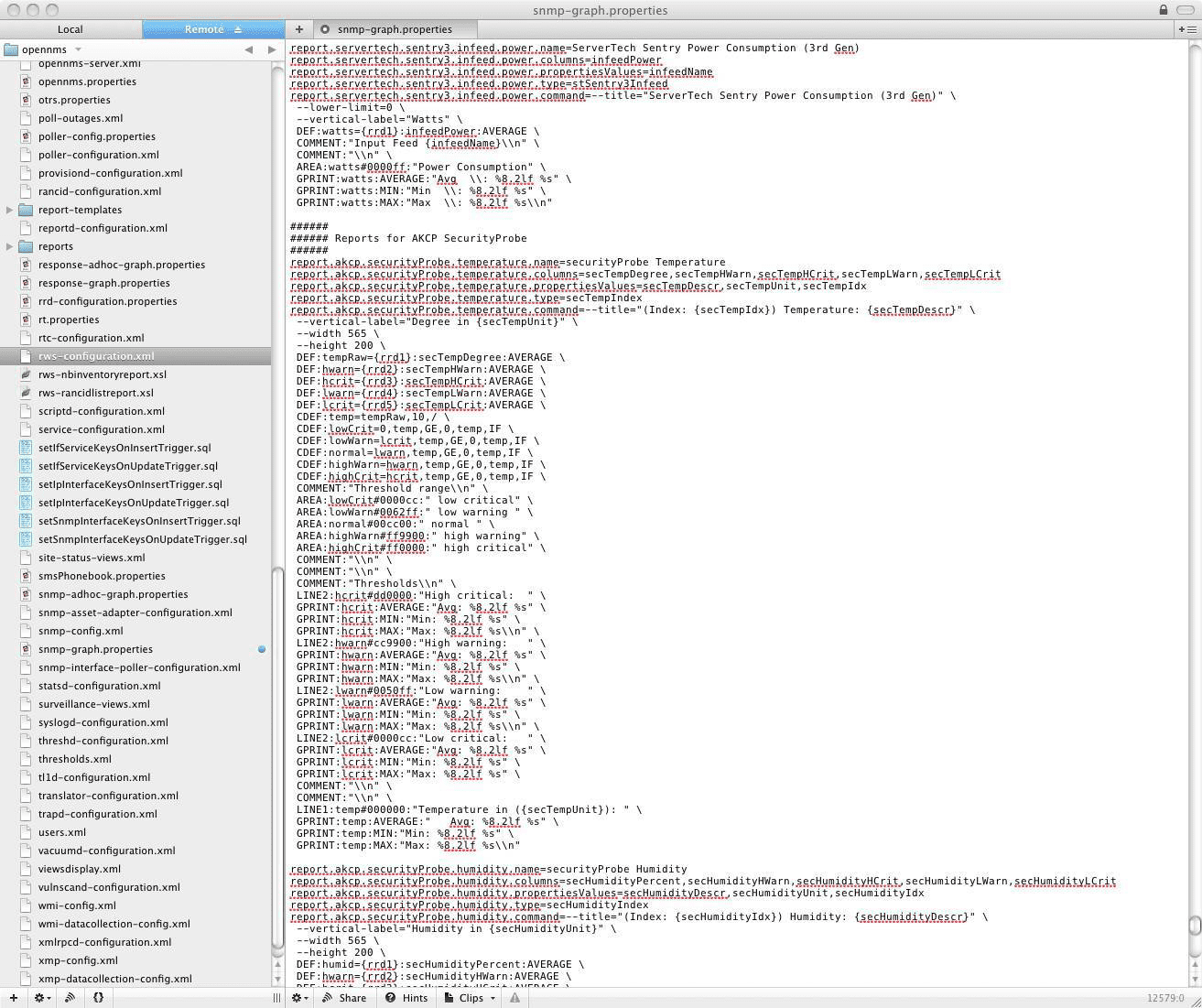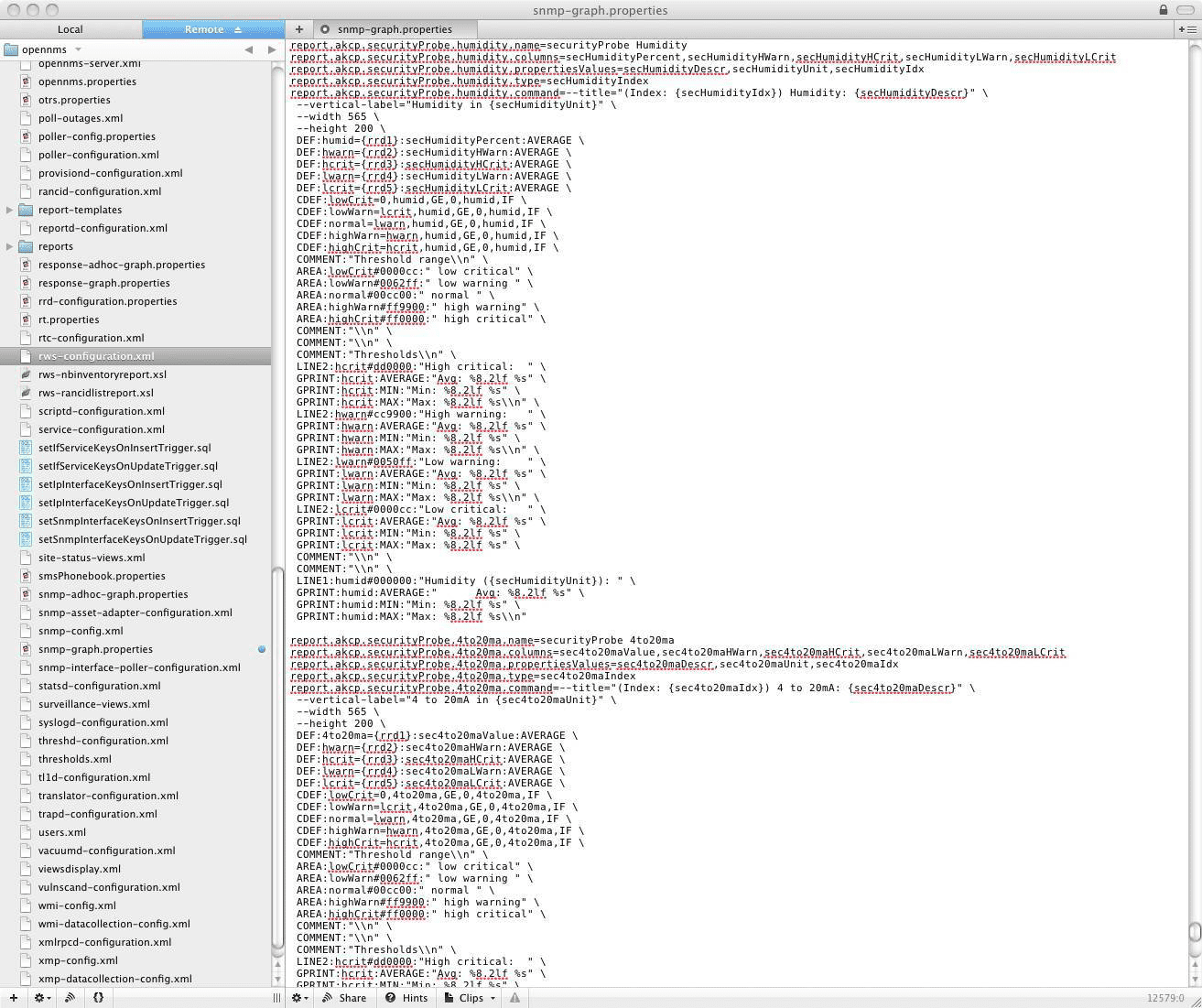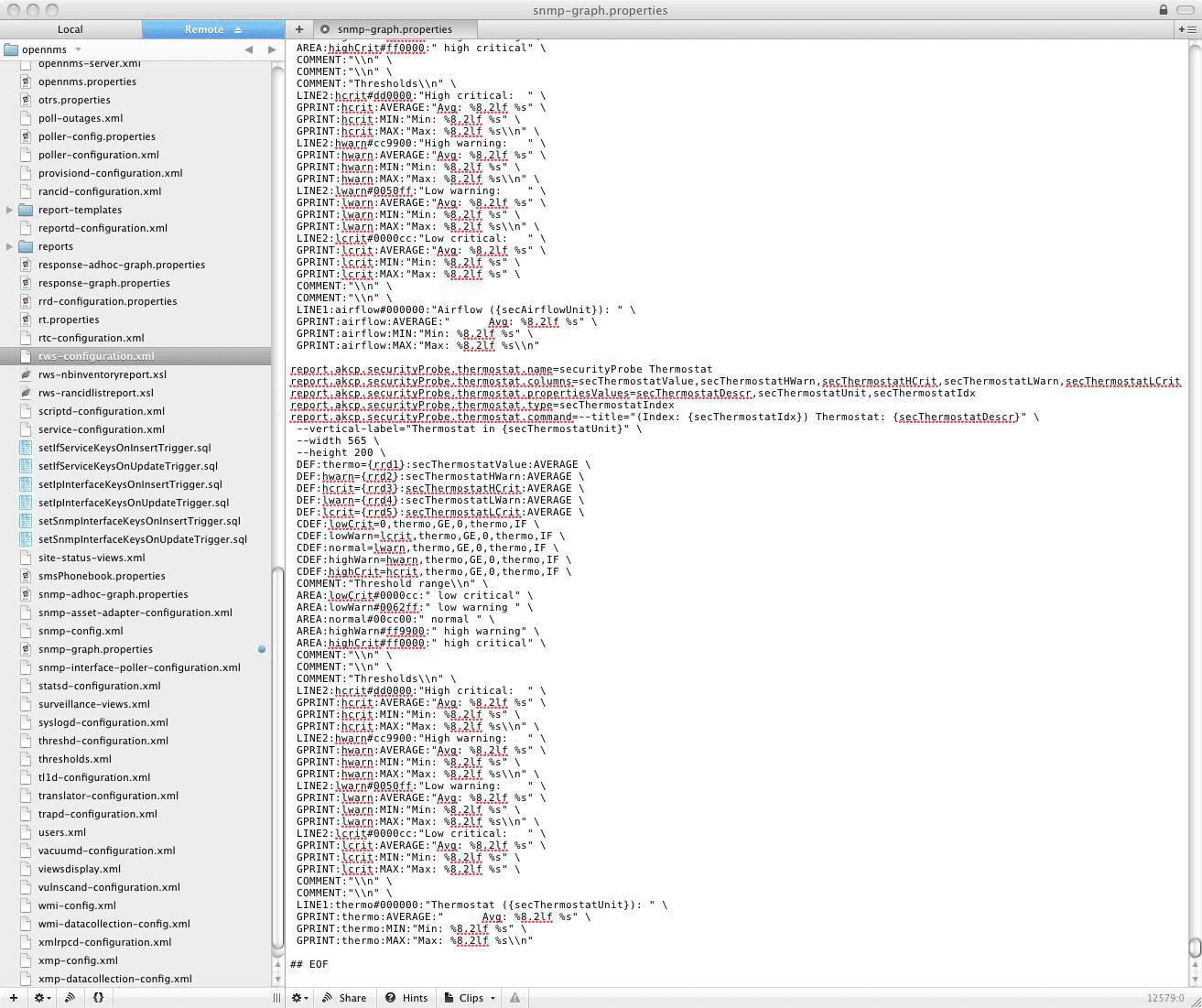Long-term Data Collection with OpenNMS
After successful configuration, OpenNMS has to be restarted. After restart, the AKCP sensors are automatically detected and monitored via SNMP. the sensors are checked in the default configuration in the 5 minute interval.
The next step, the lon-term monitoring in OpenNMS has to established. In OpenNMS you have to edit the two configuration files called datacollection-configuration.xml and snmp-graph.properties.
akcp.securityprobe.snmp.xml (SNMP data collection for long-term data)
akcp.snmp-graph.properties (Graph definition for long-term data)
Step 2
In this configuration the data is collected intervals of 5 minutes and stored into RRD-files. In order to display the RRD-data in web interface, the file snmp-graph.properties has to be edited. First you have to insert the corresponding reports, then you have to insert the definitions of the graphs.